Lichee Console 4A - RISC-V mini laptop : Review, benchmarks and early issues
I always liked small laptops and phones - but for some reason they fell out of favor of manufacturers ("bigger is more better"). Now if one wanted to get tiny laptop - one of the few opportunities would have been to fight for old Sony UMPC's on ebay which are somewhat expensive even today. Recently Raspberry Pi/CM4-based tiny laptops started to appear - especially clockwork products are neat, but they are not foldable like a laptop. When in summer of 2023 Sipeed announced Lichee Console 4A based on RISC-V SoC - I preordered it immediately and in early January I finally received it. Results of my testing, currently uncovered issues are below.
Brief specs and internals
First of all, Lichee Console is tiny, 185 x 140 x 19 mm, 656g. Build is solid and high-quality, using mostly aluminum. Keyboard has typical laptop key travel and to my feel comparable to Lenovo's but it is of course quite a bit smaller. I cannot type on it blindly (yet), but it is possible. The only inconvenient part of keyboard (in context of Linux) is compressed keys [,][.][/], which are often used in console. Trackpoint mouse is ok for someone who had it all these years on Lenovo laptops.Lichee Console 4A runs on T-Head (Alibaba) TH1520 quad-core RISC-V SoC (4x C910 cores). While TH1520 can clock up to 2.0/2.5Ghz, in Lichee Console it is tamed down to 1.5Ghz max, likely to help with thermal dissipation. Maximum configuration is quite serious for such tiny thing: maximum of 16Gb DDR4 RAM (I got this version) and maximum of 128Gb eMMC. There is a slot for 42mm SATA M.2 SSD, but it connected via ASM1153 USB3.0->SATA adapter. More on that later.
I would prefer working on M.2 SSD as you can keep the data if something else fails (eMMC is soldered on the board and will be expensive to recover). 42mm SATA SSD's are not very popular, and the best I was able to find was Transcend MTS400 256Gb (it is still in transit). There are many such SSD's from Chinese brands though.
Display has resolution of 1280x800 and looks to be IPS. No color shift at high angles. There is a webcam on the left side of the monitor - it is average quality full HD 30p (requires good lighting), landscape orientation. It is possible to connect external display via mini-HDMI (cable included). It worked fine on FullHD monitor, but unstable/non-working on 4k.
Battery is 2S 3000mAh. Charging can be done through USB-C (maximum 5V 2.2A, does not trigger 9/12V) or via 12V jack (which I personally will not use). 12V power brick came with Chinese/US plug, so if you want to use it - you will need an adapter. Jack external diameter is 3.45mm (central positive), if you would want to find a 12V PD trigger adapter for it (something like this but double check voltage). More on battery life below.
On the software side - Debian 12 with Xfce is preinstalled, built for 64-bit RISC-V. WiFi or Ethernet connection was straightforward, and Chrome-based browser was able to play YouTube video with no issues. apt update fetches packages from Chinese server.
Unboxing video below (no comments):
Build quality:
There was only 1 build quality issue on my sample: apparently aluminum bottom part of case was squeezing keyboard, or something was pressing and bending keyboard outwards slightly (~1mm), which was catching screen bottom when opening and making unhealthy snapping sound. After reassembly & pressing on keyboard in the middle - the issue was resolved.
Disassembly/assembly is relatively complicated due to tight fit of aluminum bottom cover, and I do not recommend to disassemble the unit unless absolutely necessary.
I do not like metal clips holding lithium battery in place. After enough vibration and abuse, some swelling on the battery it is not unthinkable that they might bite into the battery and destroy the unit. Even if 0.1% of units will burn down due to this potential issue - this will be very sad. Plastic bracket for the battery or glue in place (unliked by many and hard to service) are well tested by the industry and safe. What makes it hard to do well is flex cables under the battery. On my unit I added kapton tape under and over the metal bracket to ensure it does not wiggle over the battery and has a harder time biting into the battery.

Unlike most laptops, Lichee Console uses 2 PCB's in addition to SOC module, and this will bite us later. IO board has microsd card slot, USB and analog audio.

SoC module is removable. Heat is transferred via silicon pad to a heatpipe glued to aluminum back cover.
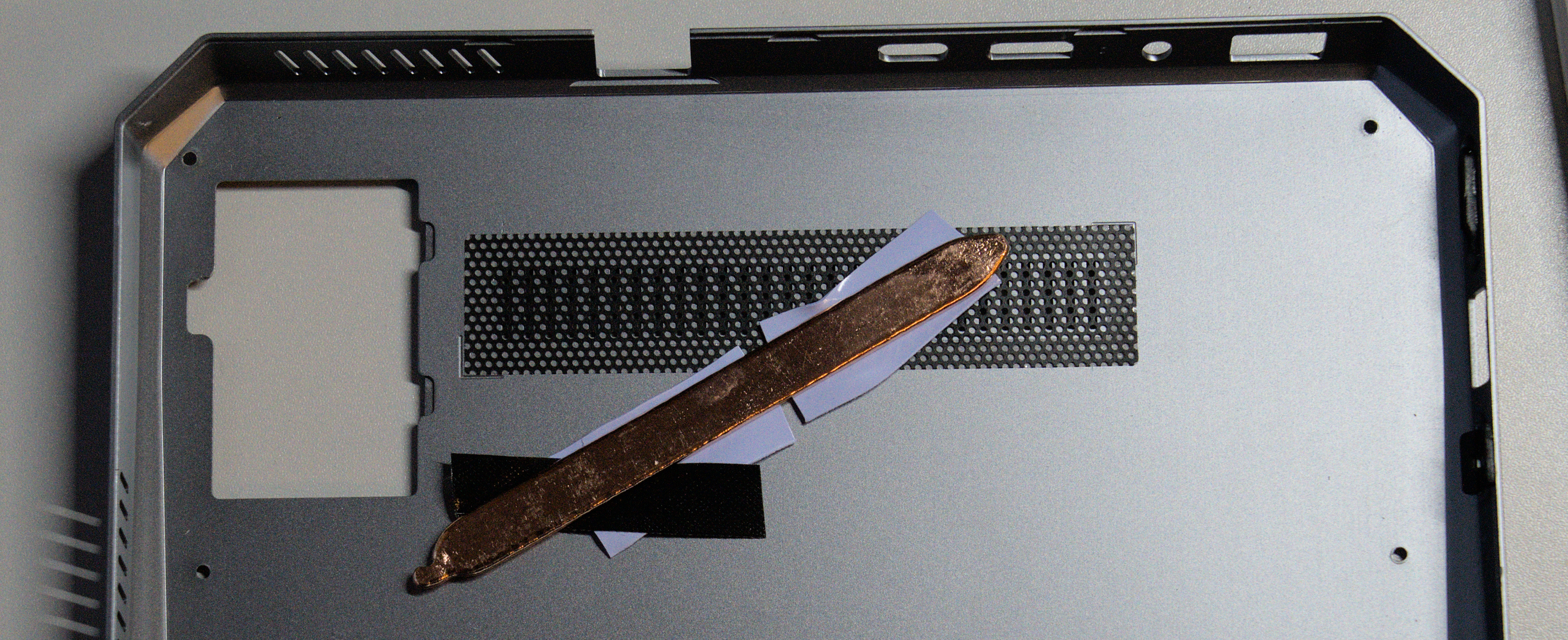
Benchmarks & tests
CPU & Power
| TH1520 @1.5Ghz | Raspberry Pi 4 | Raspberry Pi 5 | |
| idle power | 7.68 / 6W (with/without screen) | 1.93W | 2.42W |
| CoreMark 1 core | 6900 | 7938 | 17725 |
| Power 1 core | 8.376W (with screen) | 2.70W | 4.47W |
| CoreMark 4 cores | 25689 | 31532 | 69860 |
| Power 4 cores | 9.408W (with screen) | 4.85W | 7.35W |
What I don't like though is high static power consumption of Lichee Console. At idle system goes down to 300Mhz, and even with 3 cores manually parked - it still consumes ~6W (without screen). This static power consumption makes Lichee Console quite warm even at idle. Also, this gives us just ~2.5 hours of battery life without any heavy load. As USB charging is limited to 5V/2.2A - Lichee Console will charge extremely slowly when powered on (~3 hours to full charge when switched off and ~10 hours when switched on). Surely, 12V 3.45mm barrel charging is much faster.
Dynamic power consumption of C910 cores are rated at 200µW/MHz/core, which gives us 300mW dynamic power consumption for 1 core at 1.5Ghz, and 1.2W for 4 core load. Measurements confirm these numbers, so the only issue is high static power consumption. On ratio performance / dynamic power it is perfectly competitive to Raspberry Pi 4, it is only static part that hurts it.
To investigate high static power consumption I made thermal photo at idle:

Here we see that approximately half of power is dissipated by Via VL817 - USB 3.0 hub IC located right under SoC module. Less but still significant power is dissipated by ASM1153 USB->SATA adapter, despite no SATA drives connected. This is quite disappointing. If no software fix would be found to disable unused interfaces, I am personally considering de-soldering these IC's or disconnecting them from power. 5-6 vs 2.8 hours of battery life is more important for my use.
This high idle power consumption is probably why cooling fan is always on (thankfully it is quiet), even when I put Lichee Console inside the fridge :-)
WiFi & Ethernet WiFi module is connected via SDIO. Practical speed via iperf3 is 122/115 Mbit/sec. "Not great, not terrible" - but good enough for regular use.
Wired Ethernet does 925/925 Mbit/sec without jumbo packets which is nearly as good as it gets. SoC has 2 Ethernet ports, only 1 is accessible on Lichee Console.
Disk performance
eMMC
Random 4k: Writes 8102 IOPS, 31.6MiB/s. Reads 2502 IOPS, 9.77MiB/s
Random 1Mb: Writes 202mb/s, Reads 130mb/s
Random access is slower than modern fast microsd cards, but sequential is acceptable (for eMMC).
MicroSD:
Testing fast MicroSD cards (Samsung Pro Ultimate, Sandisk Extreme Pro) which can negotiate fastest possible speed (up to 200Mb/s) - uncovered that they are unstable and operations fail with io errors. This is likely caused by extremely long signal path : from SoC, then to flex connector, then folded flex cable, then path across IO board. Old/slow MicroSD cards work reliably but at snail speed. Hopefully maximum interface speed for MicroSD can be reduced in software without affecting eMMC speed.
Currently missing/broken features (mostly software):
1) Bluetooth was failing to pair devices out of the box using GUI tools.
2) No sleep function. You have to switch off / boot up every time you open Lichee Console.
3) Not sure if there is sensor detecting closed screen. Right now when closed it just continues working with the screen on.
4)
5) Suboptimal power management leading to high static power consumption: Is it possible to disable VL817/ASM1153? Is SoC supply voltage scaling correctly at idle?
I will update the article here as software is improved.
Conclusion
My overall experience with Lichee Console is positive and I like it. It should be noted that at the moment it is more of a product for tinkering and not something that you can immediately use as-is for work with no changes. Substantial improvement will be required on software to fully utilize hardware capabilities (but this often happens with Linux on mobile platforms). Hardware has some flaws, they are unpleasant but not fatal (microsd stability at high speed, high idle power consumption). I am concerned about battery safety, and hopefully this is something that Sipeed can improve.12nm TH1520 SoC offer competetive dynamic power consumption and sufficient performance, but lacks in IO (for desktop) which forced Sipeed to add additional interface ICs which happened to consume too much static power.
I hope that current rapid pace of RISC-V infrastructure development will continue and in the nearest years we'll see more RISC-V SoC's, this time with at least few lines of PCI-E - and we'll get even more exciting Linux-capable RISC-V devices. Update: Milk-V Oasis is a glimplse of this future, expected later in 2024. Looking forwared to test it.
PS. If you like microchip and their internals - you might like my blog about boiling microchips in acid : https://zeptobars.com.





 @BarsMonster
@BarsMonster